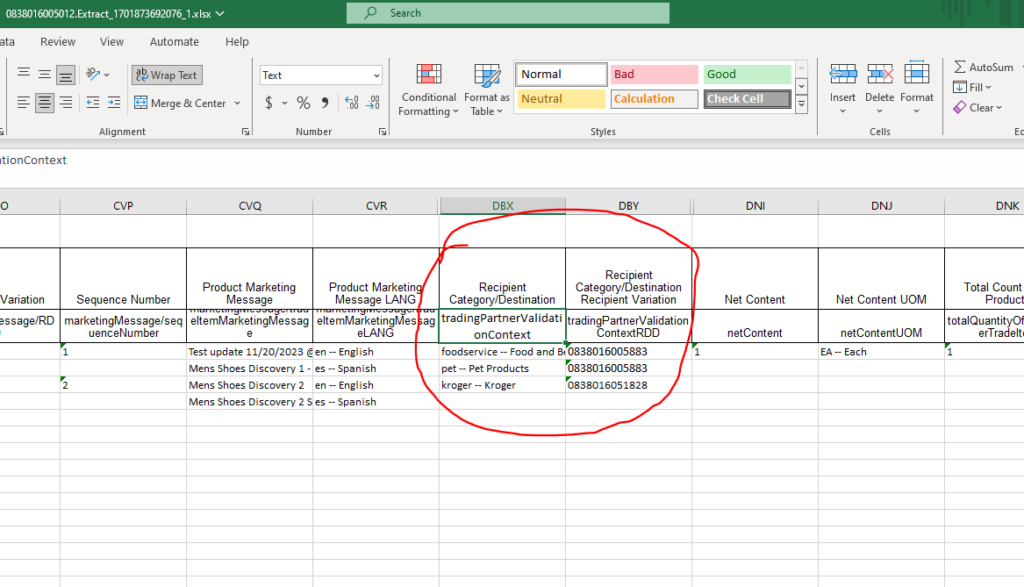To specify a playlist when creating or update and item you will include a node called “tradingPartnerValidationContext” under the flex node under the item. The format will look like the following depending on the format being used (XML or JSON).
<attrMany dataRecipientGLN="0312463400199" name="tradingPartnerValidationContext">
<value>target_cosmetics</value>
</attrMany>
<attrMany dataRecipientGLN="0838016005883" name="tradingPartnerValidationContext">
<value>pet</value>
<value>foodservice</value>
</attrMany>
........
"tradingPartnerValidationContext": [{
"gln": "0312463400199",
"value": [
"target_cosmetics"
]
}, {
"gln": "0838016005883",
"value": [
"pet",
"foodservice"
]
}
]
To include a playlist on an inbound API request.
- To determine what playlists to include, the easiest way is to refer to playlists tab on participant dictionary. “IM Playlists”.
The GLN to use for both PreProd and Prod environments is listed. If it is not listed it is most likely using the Ecomm Readiness GLN.
PROD : 0838016009942 (1WS ECOMM READINESS)
PP: 0838016008853 (1WS ECOMM READINESS)
- To tell for sure you can update an item, save it, and then export via FUSE.
2.a. download the extract
2.b. open excel report and expand row 3 (this row has the internal field names and is normally hidden)
2.c. search the sheet for “tradingPartnerValidationContext”
After adding a specific playlist you will see the GLN which is attached to the specific playlist as well as the name to use for import. See the screen shot below for an example.